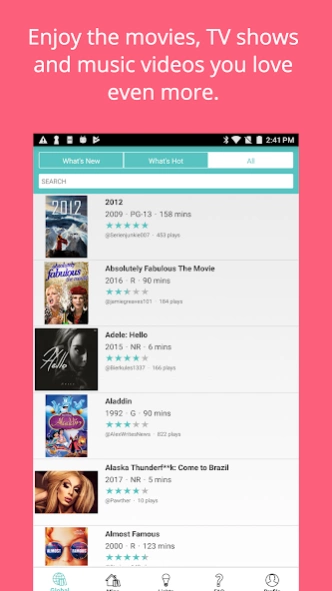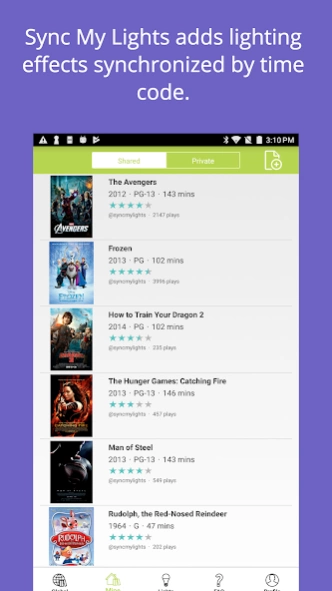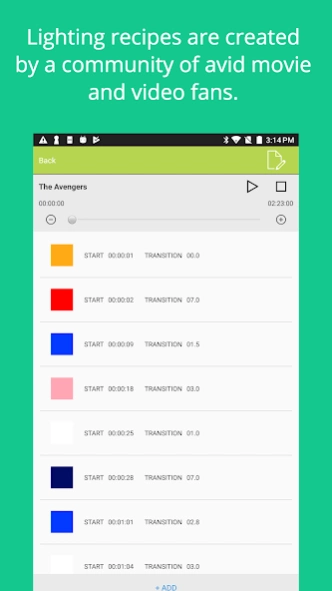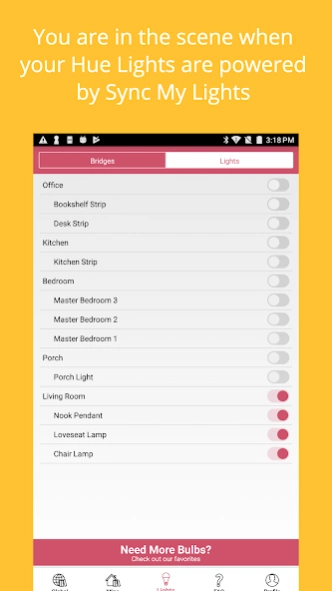Sync My Lights 3.0.5
Free Version
Publisher Description
Sync My Lights - Add synchronized Philips Hue Lighting experiences to all your favorite videos.
Enjoy your favorite movies, TV shows and music videos even more by synchronizing your Philips Hue lights via Sync My Lights. The algorithms used by other apps can’t give you results like this. Sync My Lights recipes are community-created, customized experiences tailored to match on-screen action, sound – even emotion. Create and share your custom lighting recipes with the Sync My Lights and Hue Lights. Download today to join the growing community of thousands.
Sync My Lights provides free access to lighting recipes in the What's Hot section. Get unlimited access to all current and future recipes by subscribing for only $1.99 / year. Published lighting recipe author's recieve unlimited access for one year free of charge!
You will be automatically billed $1.99 through Google Play Store every 365 days until you cancel your subscription. Your subscription automatically renews unless auto-renew is turned off at least 24-hours before the end of the current period. Your subscription can be managed and the auto-renewal may be turned off by going to the Account Settings after purchase. No cancellation of the current subscription is allow during active subscription period. Additional information can be found by visiting http://www.syncmylights.com/terms-of-use.
About Sync My Lights
Sync My Lights is a free app for Android published in the Recreation list of apps, part of Home & Hobby.
The company that develops Sync My Lights is Starmark International. The latest version released by its developer is 3.0.5.
To install Sync My Lights on your Android device, just click the green Continue To App button above to start the installation process. The app is listed on our website since 2018-10-18 and was downloaded 0 times. We have already checked if the download link is safe, however for your own protection we recommend that you scan the downloaded app with your antivirus. Your antivirus may detect the Sync My Lights as malware as malware if the download link to com.starmark.syncmylights is broken.
How to install Sync My Lights on your Android device:
- Click on the Continue To App button on our website. This will redirect you to Google Play.
- Once the Sync My Lights is shown in the Google Play listing of your Android device, you can start its download and installation. Tap on the Install button located below the search bar and to the right of the app icon.
- A pop-up window with the permissions required by Sync My Lights will be shown. Click on Accept to continue the process.
- Sync My Lights will be downloaded onto your device, displaying a progress. Once the download completes, the installation will start and you'll get a notification after the installation is finished.